Keeping your phone and keyboard clean is essential for both hygiene and device longevity. These gadgets are some of the items we touch most throughout the day, making them prime spots for germs and dirt buildup. However, cleaning them improperly can lead to damage. This guide will walk you through safe, step-by-step methods to clean your phone and keyboard effectively.
Why Cleaning Matters
Phones and keyboards collect oils from your skin, dust, food crumbs, and bacteria. Over time, this dirt can cause buttons to stick, touchscreens to become less responsive, and, more importantly, increase the risk of spreading germs. Regular cleaning helps maintain performance and promotes a healthier environment.
—
Preparing to Clean Your Devices
Before you start, follow these steps for safety:
– Turn off and unplug your devices. For phones, power off completely. For keyboards, disconnect from the computer.
– Remove cases and accessories. This allows you to clean all surfaces thoroughly.
– Avoid harsh chemicals. Many cleaning products can damage screens and plastic parts.
– Gather gentle cleaning tools: microfiber cloths, cotton swabs, isopropyl alcohol (70% or less), distilled water, and compressed air cans.
—
How to Clean Your Phone Safely
Phones have sensitive screens and openings, so cleaning carefully is key.
Step 1: Wipe Down the Surface
- Lightly dampen a microfiber cloth with a mixture of 50% distilled water and 50% isopropyl alcohol.
- Gently wipe the entire phone surface, including the screen, back, and sides.
- Avoid getting moisture into ports, buttons, and speakers.
Step 2: Clean Small Openings
– Use a dry cotton swab to clean around buttons and charging ports.
– For dust in speakers or microphone holes, remove debris with a can of compressed air by spraying in short bursts.
Step 3: Disinfect (Optional)
– If additional disinfection is needed, use disinfectant wipes that are safe for electronics (check product labeling).
– Do not use bleach or household cleaners.
Step 4: Clean Your Phone Case
– If the case is silicone or plastic, wash with warm soapy water.
– Dry it completely before putting it back on.
—
How to Clean Your Keyboard Safely
Keyboards can be tricky with their nooks and crannies, but cleaning is easy with the right approach.
Step 1: Unplug and Shake Out Debris
– Turn off and unplug your keyboard.
– Turn it upside down and gently shake it to dislodge crumbs and dust.
Step 2: Use Compressed Air
– Use a can of compressed air to blow out dirt between the keys.
– Hold the keyboard at an angle and spray in short bursts.
– Be careful not to tilt the can upside down to avoid spraying liquid.
Step 3: Wipe the Surface
– Dampen a microfiber cloth with a 70% isopropyl alcohol solution or mild soapy water.
– Wipe the keys and surface thoroughly.
– For stubborn spots, use a cotton swab lightly moistened with the solution.
Step 4: Deep Cleaning (Optional)
– For mechanical keyboards or removable-keyboard models:
– Carefully remove keycaps using a keycap puller.
– Clean keycaps in warm soapy water and dry them completely.
– Clean the keyboard base with a microfiber cloth and compressed air.
– Reassemble once dry.
—
Tips to Keep Your Devices Cleaner Longer
– Wash your hands regularly before using devices.
– Avoid eating over your keyboard or phone.
– Use screen protectors and keyboard covers to minimize dirt buildup.
– Clean your devices weekly for best results.
—
What to Avoid When Cleaning
– Don’t spray liquids directly onto devices.
– Avoid abrasive cloths or paper towels that can scratch surfaces.
– Never submerge electronic gadgets in water.
– Refrain from using bleach, ammonia, or window cleaners.
—
Final Thoughts
Cleaning your phone and keyboard safely doesn’t need to be complicated or time-consuming. With proper care and regular upkeep, your devices will stay hygienic, work smoothly, and last longer. Following these simple steps helps protect both your technology and your health in daily life.
Happy cleaning!